
Component Overview
Sub Navigation Component
The Sub Navigation component is a convenient way to allow users to jump to quick links throughout the website. You can link to sections on the page, on other pages on the website, or any working URL on the internet. The flexibility of this component allows for many use cases.
Get Started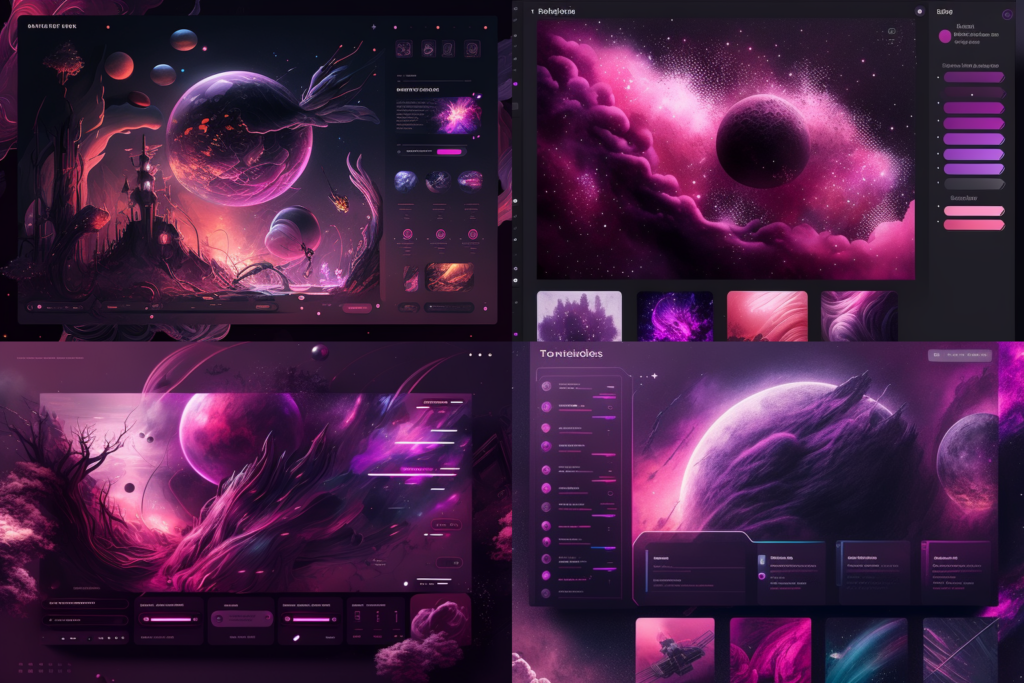
How it Works
Links in the Sub Navigation Bar
If you are linking to different sections in the page, your URL will be entered as the component number on the page. For example, if you want to link to Image & Text component you are reading currently, you would enter the URL as #cr3 because it is the third component on the page. If it was the fourth component, the URL would be #c4. For all other links to URLs on or off the website, you enter their full URL. This is explained in more detail on the screen video below.
Get Started
Uses Cases
Think of it as a quick menu bar.
There are several use cases for the Sub Navigation component. For longer pages with multiple sections, you may want a sub navigation to act as a table of contents for the page. This is exactly how we demonstrated the component on this page. In other cases, you may want to use it as a resource bar linking to other pages throughout the website or elsewhere. These are two of many examples of how this component can be used.
Get Started